Spent +1 day setting up a new SharePoint 2010 development VM in VirtualBox when I ran into this problem:
Hang on Export Appliance
So I decided to go with VMware instead and hence needed to convert the VirtualBox image to VMware’s format.
One solution suggested if you ask Google is to install VMware vCenter Converter on the guest OS and create a brand new image based on the guest OS. Personally i decided to give the VBoxManage.exe tool supplied with VirtualBox a shot.
In order to convert the .vdi image to a .vmdk image run VBoxManage.exe with the following params:
VBoxManage.exe clonehd “pathToYourSourceVMIFile” “pathToYourDestinationVMDKFile” –format VMDK
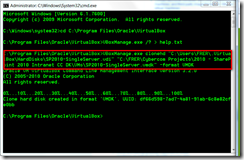
No comments:
Post a Comment