Since the Umbraco 4.6 version it’s been possible to run a site on SQL CE, the free no-install embedded database engine.
If you google the Umbraco SQL CE support you’ll soon see that people seem to be having problems getting it to work.
In this article I’ll show how easy it is to setup a brand new Umbraco 4.7.0 installation on SQL CE.
If you want a brief intro to SQL CE and the VS 2010 tooling support check out ScottGu’s article:
http://weblogs.asp.net/scottgu/archive/2011/01/11/vs-2010-sp1-and-sql-ce.aspx
Installation steps
- Download the Umbraco 4.7.0 WebDeploy NET 4.0 package
http://umbraco.codeplex.com/releases/view/62573
NOTE: Do not download the Umbraco 4.7.0 binaries package since it doesn't include the required SQL CE binaries. - Unzip the the downloaded file and point a new IIS Web Site to it.
- Try open up the site in your browser. If you get the following error the Application pool being used by your site is targeting the wrong .NET version.
A correct configured Application pool should look like this. - If you’ve got things right so far you should now see the “Welcome to the Umbraco installation” page.
- Click threw the first to steps in the wizard until you reach the “Database configuration” page.
Here select the “I want to use SQL CE 4, a free, quick-and-simple embedded database” option. - Click the “” button. The Umbraco install wizard now creates your .sdf (SQL CE) file and populates it with the required Umbraco schema. Ones the DB setup is done you should see the following page.
- Move on and create an admin user account.
- Pick a starter kit or choose “No Thanks…” for a clean installation.
- Voila – you’re ready to rumble!

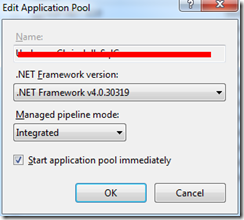






No comments:
Post a Comment